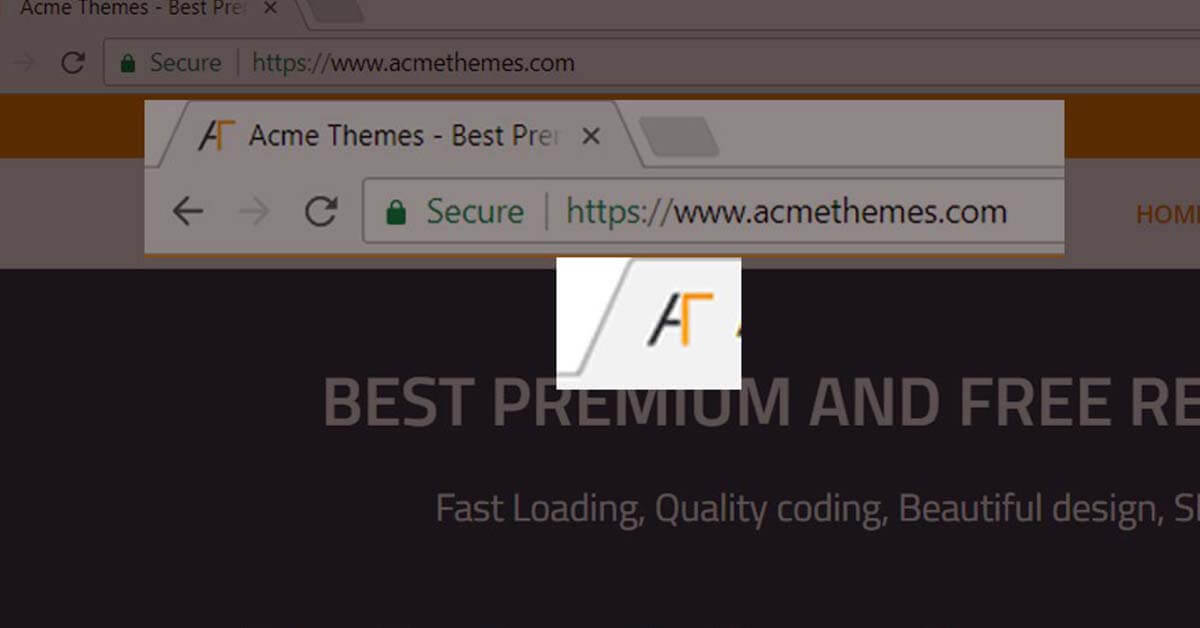Favicon is the short form of Favorite Icon. Favicon or site icon is a tiny image that appears before the site title on the web browser. It is a small but very significant part of branding your website. It helps your visitor or users to identify your website easily. Visitor or users who are familiar with your site icons, they recognized your site with the help of that icon. Recommended size for the favicon is 512*512.
If users browse multiple tabs at once, the favicon is the best tool to identify your website tab. User referring favicon to get your website tab.
Steps to add Favicon on your WordPress website:-
You can add favicon or site icons via the admin panel of your WordPress website.
- Login to your website to access the admin area.
- Go to Appearance > Customize > Site Identity
- Inside Site Identity, you will see the Site Icon section.
- Select the image for your site icon (Favicon).
- Click on Save and Publish button to save the changes.
If you have the image size more than the recommended, WordPress will allow cropping the image.
If your WordPress version is below than WordPress version 4.3, you won`t have favicon features. So, we recommend you to update the WordPress version.
You May Also Like This:- Change The Post Publish Date On WordPress