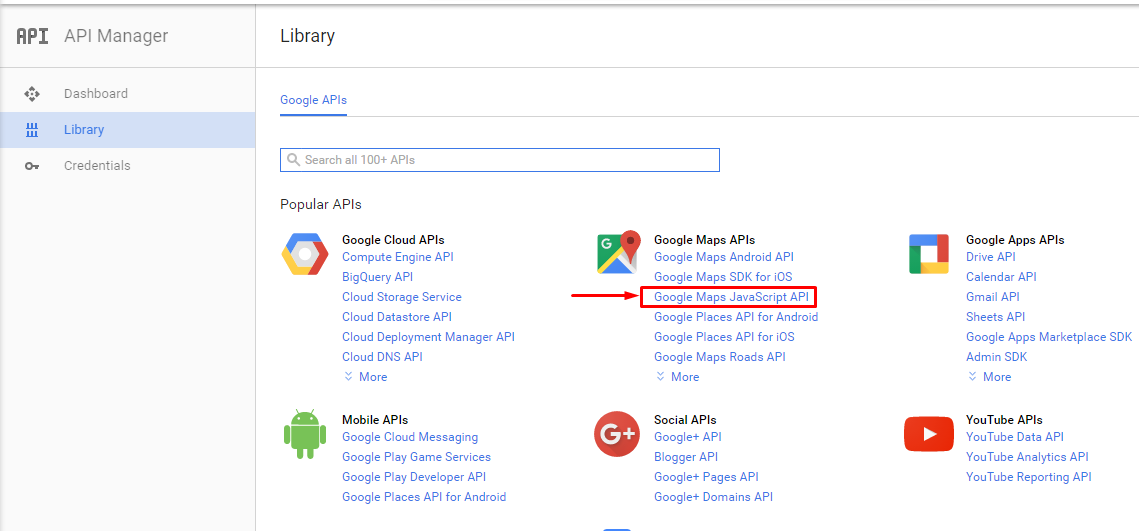How to generate Google Map API Key?
Please follow the below steps to generate your own Google Map API Key:
- Go to https://console.developers.google.com/
- Under Google, Maps APIs choose Google Maps JavaScript API
- Enable the API.
- Go to the credentials section tab to the left. Choose to create Credentials.
- Choose API Key from the popup, and then choose the browser key from the proceeding popup.
- Give the name of Browser API Key
- Replace the YOUR_API_KEY with your own API key obtained
Concluding,
Hope you find this blog helpful. Feel free to share your thoughts on the comment section below: