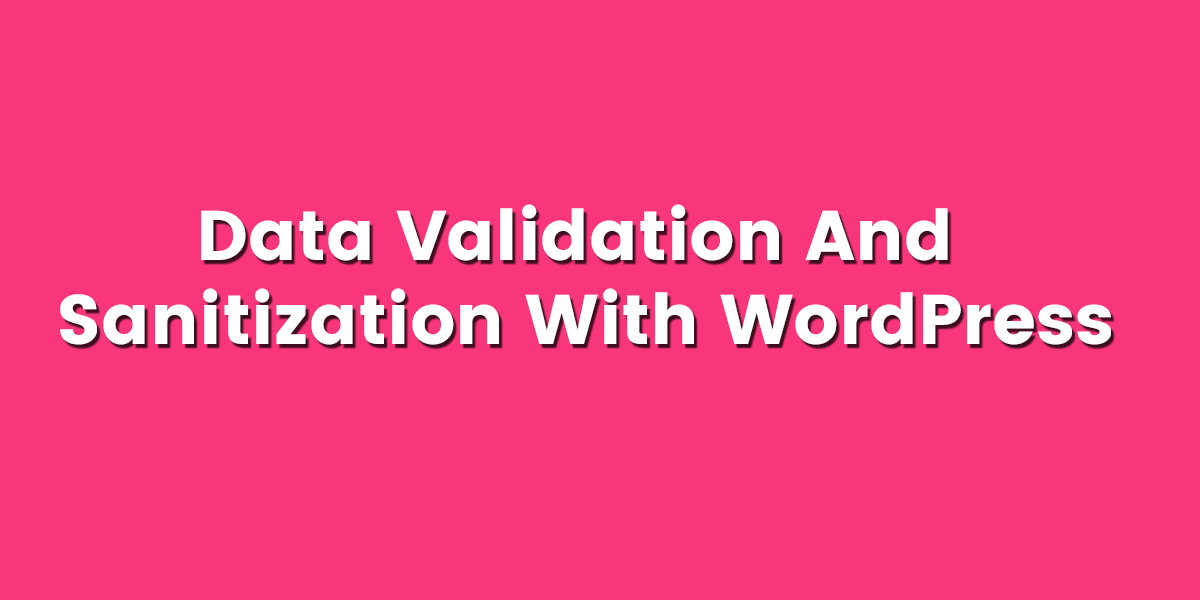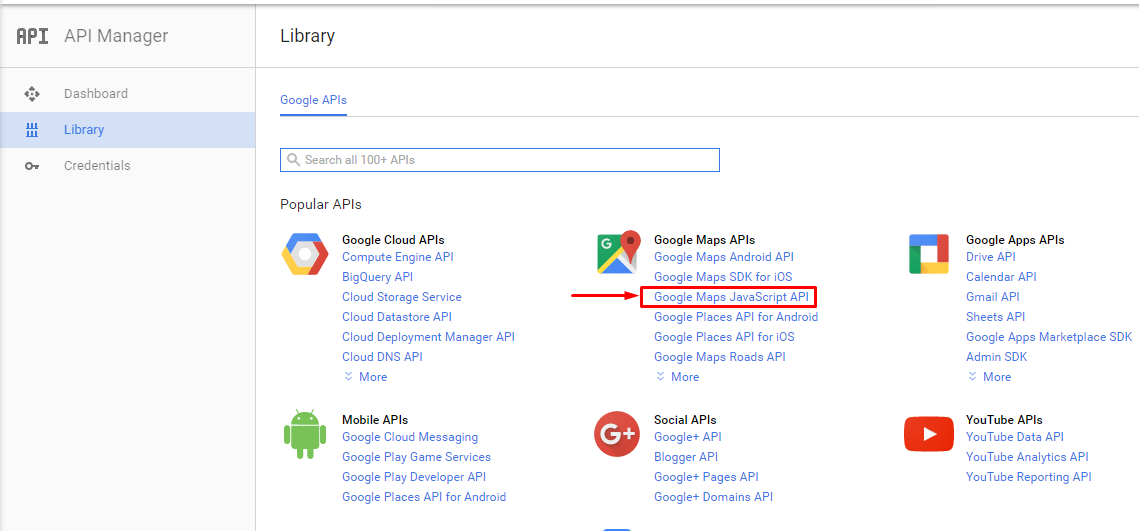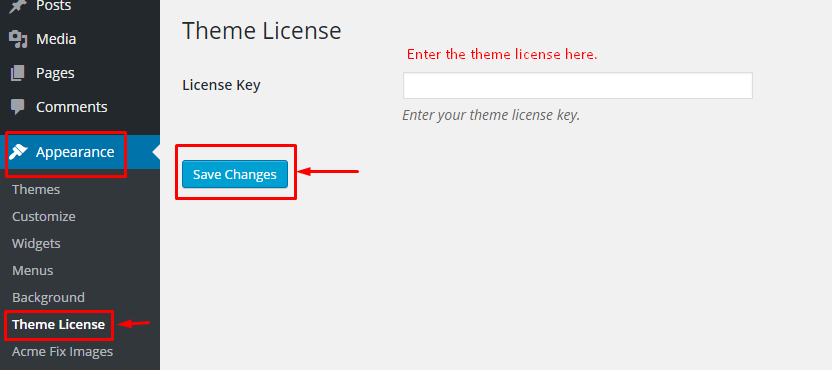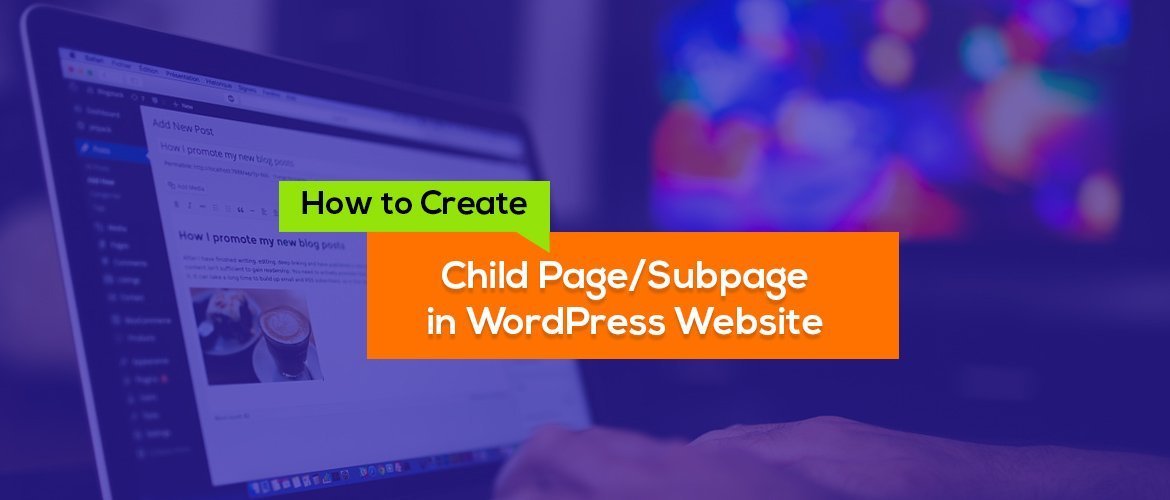AWP Giveaway Winners and our Contribution
What is the AWP Giveaway Winners and Contribution? AWP (Advanced WordPress), is a Facebook group with 21K+ members. A couple of Months ago, AWP admin started an event named, Giveaway. As per the admin, this giveaway will be a full-fledged WordPress treasure box with products and services. The winners will get access to these amazing products for free. AWP is probably the biggest and most incredible WordPress Facebook group for developers. Knowledge sharing, problem solutions and recent updates about WordPress can get easily there. Experts WordPress used to help each other on the problems so that this group is one of the helpful group for WordPress developers. From the day of this event started, many WordPress theme company, plugin company, hosting […]