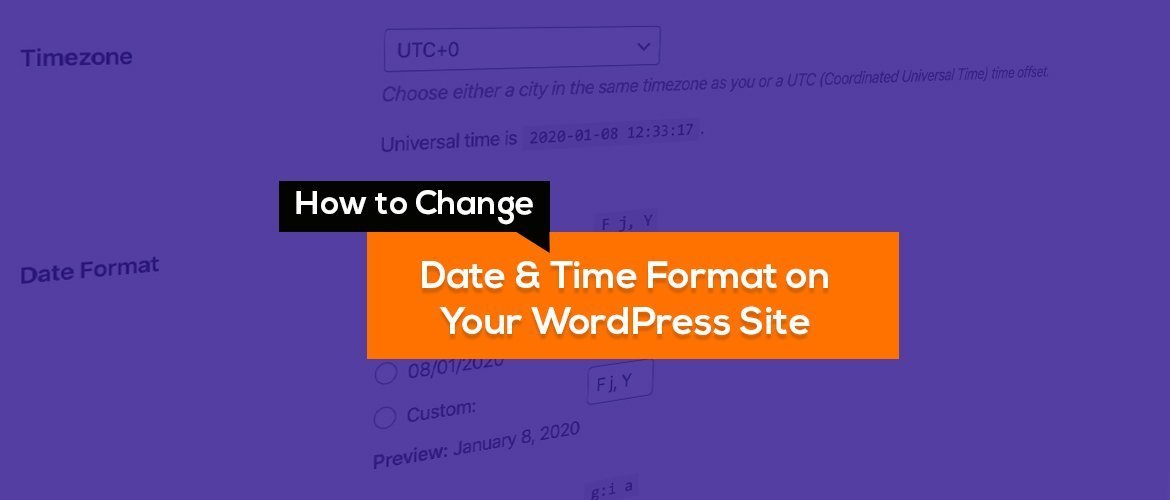How to Change Date & Time Format on Your WordPress Site
By default, WordPress supports 5 different formats of date and 4 different formats of time via the dashboard. WordPress comes with the built-in function to change the date and time format and it’s very easy to change the format. You can change the date and time format on your WordPress site by going to Settings > General. Login to your website dashboard Go to Settings > General Scroll down to Date Format Section Select the available options for your Date format Select time format on the Time Format section. If the selection is fine, click Save Changes below to save the changes. You can see the examples there before choosing the option. If you want to make the custom Date […]